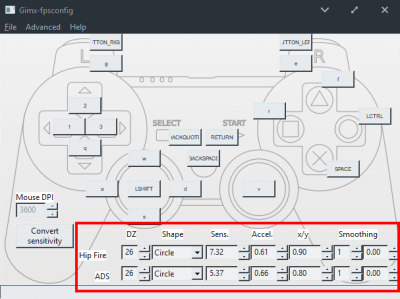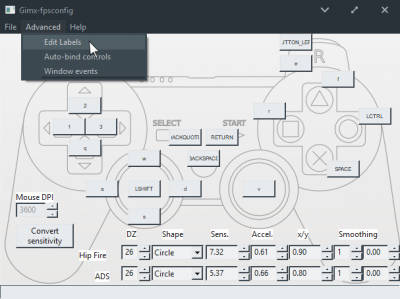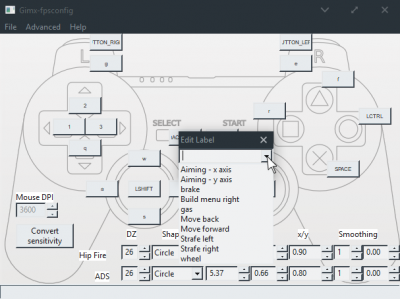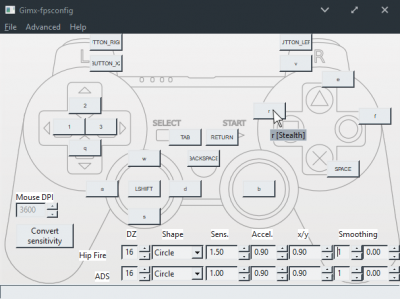Latest revision as of 22:10, 18 October 2018
Information about message (contribute ) This message has no documentation.
If you know where or how this message is used, you can help other translators by adding documentation to this message.
Message definition (Gimx-fpsconfig )
===Set mouse translation parameters===
===Set mouse translation parameters===
The mouse translation parameters can be edited in the bottom part of the GUI. It is advised to calibrate these parameters through the [[Mouse_Calibration|Mouse Calibration]] tool.<br />
[[File:gimx-fpsconfig-translation.png|none|thumb|400px]]
===Set control labels===
To set a label, click on menu 'Advanced>Edit Label', click on the GUI button, and set the label.<br />
[[File:gimx-fpsconfig-advanced.png|none|thumb|400px]]
[[File:gimx-fpsconfig-editlabels.png|none|thumb|400px]]
The label will appear in the GUI button tooltip.<br />
[[File:gimx-fpsconfig-label.png|none|thumb|400px]] Translation ===Set mouse translation parameters=== Set mouse translation parameters The mouse translation parameters can be edited in the bottom part of the GUI. It is advised to calibrate these parameters through the Mouse Calibration tool.
Set control labels To set a label, click on menu 'Advanced>Edit Label', click on the GUI button, and set the label.
The label will appear in the GUI button tooltip.