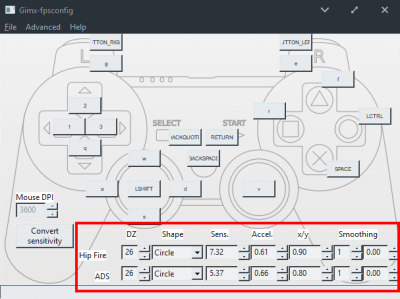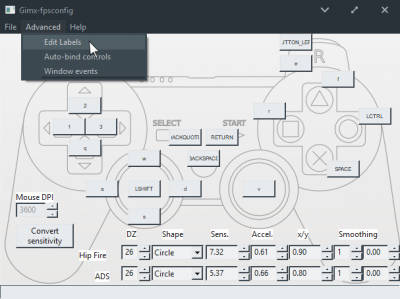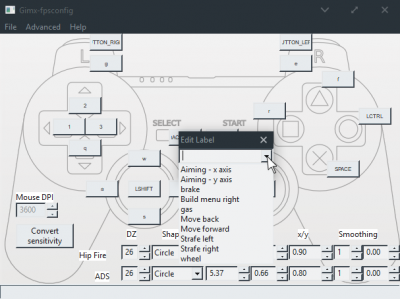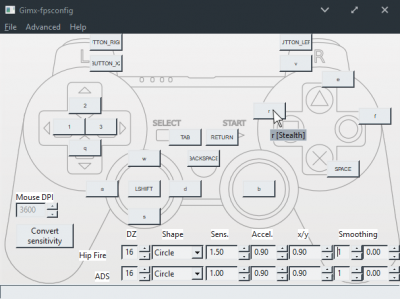Translations:Gimx-fpsconfig/30/en
Set mouse translation parameters
The mouse translation parameters can be edited in the bottom part of the GUI. It is advised to calibrate these parameters through the Mouse Calibration tool.
Set control labels
To set a label, click on menu 'Advanced>Edit Label', click on the GUI button, and set the label.
The label will appear in the GUI button tooltip.