I just want to say that I appreciate the work that has been done in creating GIMX. It's an amazing tool.
I have been doing a lot of reading here but cannot figure this out. Hopefully I can get mine working soon >.<.
I'll start with my setup:
GIMX: gimx-launcher 4.1 x86_64
OS: Windows 8.1 64 bit
Adapter: DIY USB Adapter (Teensy 2.0 + CP2102 converter as in wiki instructions)[\firmwares-4.1\EMUXONE\atmega32u4.hex] [D2-TX, D3-RX, GND-GND]
Console: Xbox One
Game: N/A (Xbox One Dashboard)
Controller: Genuine Xbox One Controller (Wireless + generic micro USB cable)[libusbK (v3.0.7.0), ID: 045E 02D1]
Mouse/Keyboard: Laptop
Tried CMD & GUI:
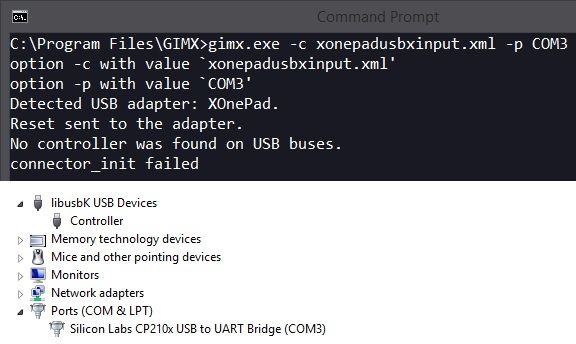
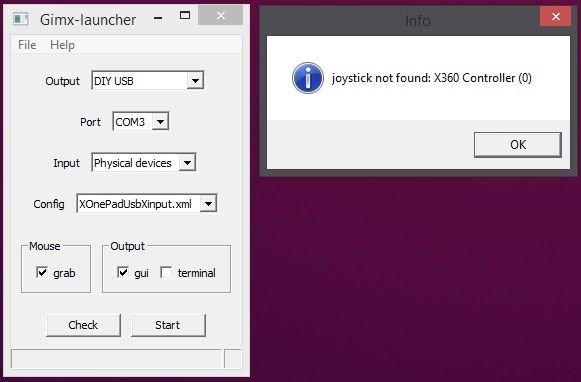
Questions:
1. Will Windows 8.1 work with GIMX? I did not see it supported on the wiki, but did see people using 8.1 on the forums.
2. Will any generic micro USB cable work for the controller? I think the Xbox One's official wired version is the same controller but with a fancy(LED indicator) cable. There really is no "only wired" version for this is there?
4. Can I run this using only laptop keyboard/trackpad? I believe I read about the track pad not being compatible, but I should the keyboard be recognized? I am using this laptop simply to test communication between all devices. I intend to run this on a PC with a mouse and keyboard later. (I'm hoping my current issue is unrelated to using just laptop input)
5. Assuming the above questions are answered in my favor, can anyone guess what the issue could be?
It looks like the adapter is being recognized by the software, but the controller isn't?
If all I have to do is connect a mouse and keyboard, I'm going to punch myself.
I haven't been able to so far because my laptop has only 2 USB ports. I will try this tomorrow on my desktop.
I appreciate the help!
Thanks,
Ext
