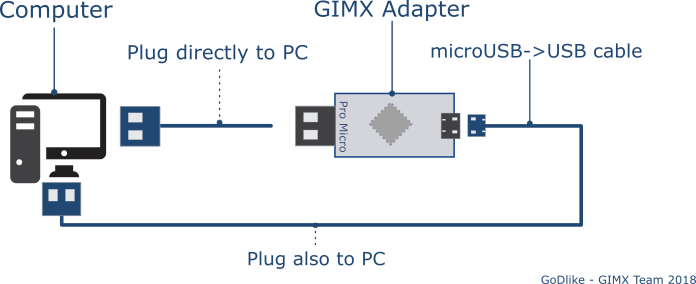Template:FirmwaresNext/USB
In order to use GIMX firmware need to be loaded first. A firmware is a program that is flashed to the USB adapter and allows adapter to mask itself as a genuine controller to the console.
Official adapter comes with EMUG29PS4 that's intended to emulate G29 steering wheel on PS4 console. You can skip this part if that's what you want to use adapter for.
Preparation for flash
To flash the firmware adapter needs to be connected to the PC. See the following guide:
- Connect AVR board (blue board) to the computer
- Connect UART converter (the other side) also to the computer
Flashing firmware for official GIMX adapter
- Run gimx-launcher.
- Click on "Help > Update firmware".
Upon success a "Firmware loaded successfully!" message should be displayed. Now disconnect the adapter from computer and proceed to the next part.