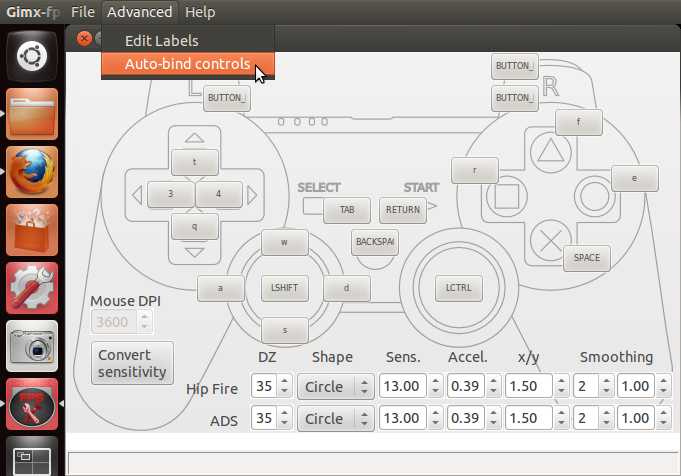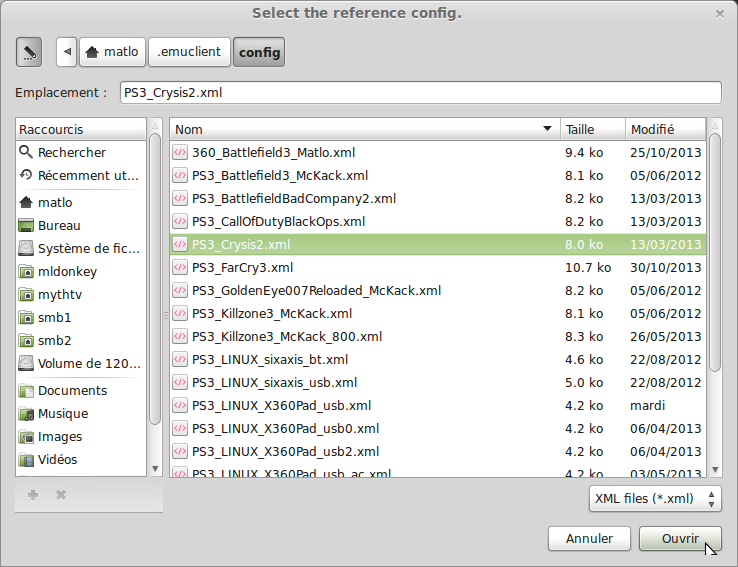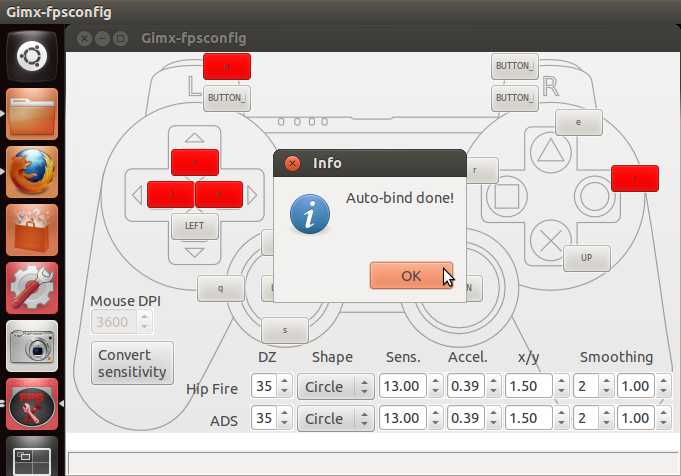Latest revision as of 21:10, 18 October 2018
Information about message (contribute ) This message has no documentation.
If you know where or how this message is used, you can help other translators by adding documentation to this message.
Message definition (Gimx-fpsconfig )
===Auto-bind controls===
===Auto-bind controls===
To auto bind controls according to the labels defined in a reference configuration, click on menu 'Advanced>Auto-bind controls'. The configuration to modify and the reference configuration should have labels configured.<br />
<div class="image200px">[https://gimx.fr/img/screenshots/tuto/Auto_bind-gimx-fpsconfig.jpg https://gimx.fr/img/screenshots/tuto/Auto_bind-gimx-fpsconfig.jpg]</div>
<div class="image200px">[https://gimx.fr/img/screenshots/tuto/SelectReferenceConfig.png https://gimx.fr/img/screenshots/tuto/SelectReferenceConfig.png]</div>
<div class="image200px">[https://gimx.fr/img/screenshots/tuto/Auto_bind_done-gimx-fpsconfig.jpg https://gimx.fr/img/screenshots/tuto/Auto_bind_done-gimx-fpsconfig.jpg]</div>
Controls not found or in conflict are colored in red. Translation ===Auto-bind controls=== Auto-bind controls To auto bind controls according to the labels defined in a reference configuration, click on menu 'Advanced>Auto-bind controls'. The configuration to modify and the reference configuration should have labels configured.
Controls not found or in conflict are colored in red.