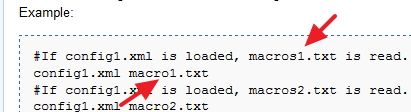Windows 7 Macro Help
Posted: Sat Jul 13, 2013 4:28 am
Hello All 
First off, let me say this is an awesome project that caught my interest and love the work put in to it and thanks in advance
I have assembled and have a working DIY usb adapter with the new version of GIMX 1.02 on my PS3 slim
I have configured keyboard keys and it works perfectly, I just cannot get any macro to even work/register
I have created a macro1.txt file, however the 'macros directory' folder did not appear under ROAMING>EMUCLIENT
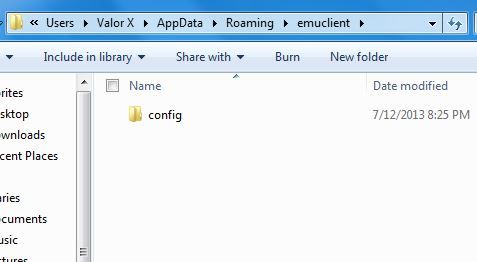
So I made my own folder... but still no avail
I also copied the macro1.txt file inside the config folder next to the config1.xml file, in the emuclient folder, and the 'macros directory' folder I made.. still nothing
I also named the .xml file config1.xml
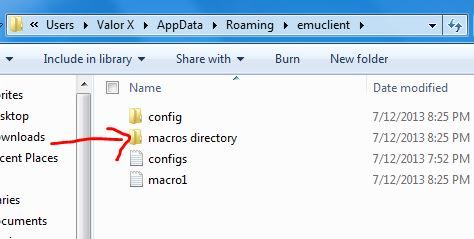
I have set the WASD keys for the d-pad
I am trying to create a macro when I press X on the keyboard to perform the string below ('x' is not bound to any key input by the way)
I have tried MACRO KEY x , MACRO x , MACRO KEYDOWN x and none of them work
Even if I change the delay to 100 nothing happens
MACRO KEYDOWN x
KEYDOWN s
KEYDOWN d
DELAY 10
KEYUP d
DELAY 10
KEYDOWN d
KEYDOWN f
Can someone please advise on what I am doing wrong?
Where is the correct place to place the macro txt file?
Is something wrong with the macro itself?
First off, let me say this is an awesome project that caught my interest and love the work put in to it and thanks in advance
I have assembled and have a working DIY usb adapter with the new version of GIMX 1.02 on my PS3 slim
I have configured keyboard keys and it works perfectly, I just cannot get any macro to even work/register
I have created a macro1.txt file, however the 'macros directory' folder did not appear under ROAMING>EMUCLIENT
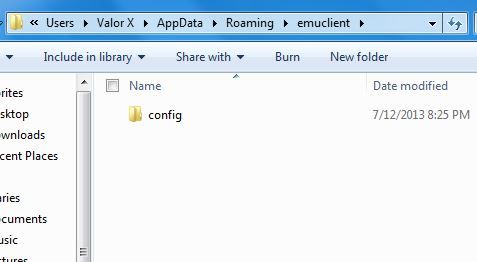
So I made my own folder... but still no avail
I also copied the macro1.txt file inside the config folder next to the config1.xml file, in the emuclient folder, and the 'macros directory' folder I made.. still nothing
I also named the .xml file config1.xml
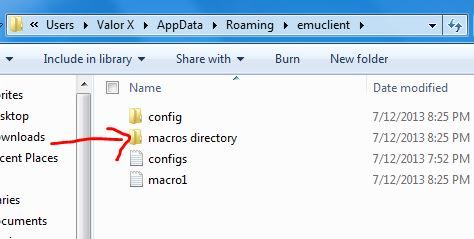
I have set the WASD keys for the d-pad
I am trying to create a macro when I press X on the keyboard to perform the string below ('x' is not bound to any key input by the way)
I have tried MACRO KEY x , MACRO x , MACRO KEYDOWN x and none of them work
Even if I change the delay to 100 nothing happens
MACRO KEYDOWN x
KEYDOWN s
KEYDOWN d
DELAY 10
KEYUP d
DELAY 10
KEYDOWN d
KEYDOWN f
Can someone please advise on what I am doing wrong?
Where is the correct place to place the macro txt file?
Is something wrong with the macro itself?