I have been looking for it but didnt find it.
I just bought the 30eur adapter but I dont know how to make it work.
I connect my PS4 controller to my pc with USB cable.
I connect the adapter to the PS4 and my PC via USB.
I start the GIMX Launcher, (config dualshock), press Start, and nothing happen...
Does it work only in game? What am i doing wrong?
Thanks for replys
is there a Noob Tutorial Guide?
Re: is there a Noob Tutorial Guide?
GIMX creator
Re: is there a Noob Tutorial Guide?
Yes there is - https://gimx.fr/wiki/index.php?title=Main_Page
My hardware: PS3 Slim CFW 4.80 | PS4 Pro 500 Million LE | PS5 | Xbox Series X
Steam: Godlike_RU | PSN: GoDlike_RU | XBL: GoDlike
Steam: Godlike_RU | PSN: GoDlike_RU | XBL: GoDlike
Re: is there a Noob Tutorial Guide?
GoDlike wrote: ↑Mon Apr 01, 2019 9:00 am Yes there is - https://gimx.fr/wiki/index.php?title=Main_Page
That page you linked doesnt even say that you have to link your PS4 controller to the computer to make it work. I had to see that in you tube videos.
Re: is there a Noob Tutorial Guide?
Really? - https://gimx.fr/wiki/index.php?title=Gu ... he_console
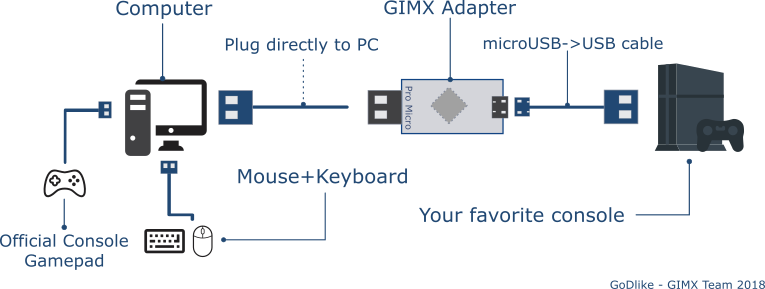
Don't use youtube videos please because they're mostly outdated.
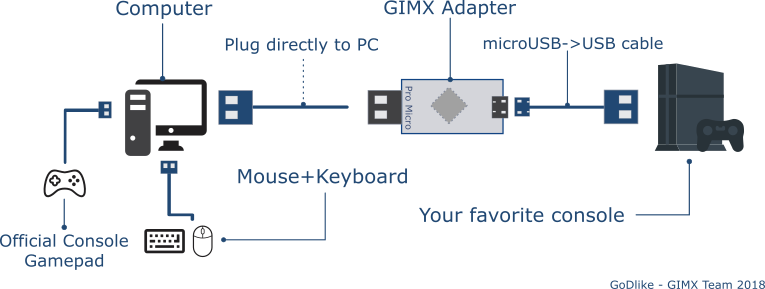
- Connect AVR board (USB cable) to the console
- Connect UART converter (the other side) to the computer
- Turn off Dualshock 4 controller (this is really important)
- Connect turned off controller to the computer using a USB cable in good condition
Don't use youtube videos please because they're mostly outdated.
My hardware: PS3 Slim CFW 4.80 | PS4 Pro 500 Million LE | PS5 | Xbox Series X
Steam: Godlike_RU | PSN: GoDlike_RU | XBL: GoDlike
Steam: Godlike_RU | PSN: GoDlike_RU | XBL: GoDlike
Re: is there a Noob Tutorial Guide?
More details:Matlo wrote: ↑Sun Mar 31, 2019 8:50 pm Hello,
Please post a log file as requested in forum rules: viewtopic.php?f=5&t=691
-bluetooth connection method: I have connected the PS4 to Samsung smart TV via HDMI, the controller is connected to the computer, and the adapter from computer to PS4. I believe i dont use any bluetooth.
-GIMX adapter: i bought it from https://blog.gimx.fr, i dont know the firmware
- the gaming target: PS4
- the game: I guess all games
- the controller: I m tryng to make it work with my laptob keyboard and integrated mouse. I have an other keyboard and mouse with cable, but didnt test it.
This is what I do and what happen:
I connect all the cables, PS4 is turned ON.
I launch GIMX launcher: config dualshock4.xml
if i click "check" it says everything allright.
Then I click "start", it open a black window that stays open until i press windows key (next to alt)
Now i cant control my mouse and keyboard on my computer, but the PS4 doesnt move.
It moves if i use the controller, but not if I use mouse and keyboard.
When I press windows key, an error message appear and the TV says " controller turned off"
What am I doing wrong? Why it doesnt move anything?
PS. I m not in any game when i do this, i m in the homepage.
Re: is there a Noob Tutorial Guide?
@ GoDlike ok I guess i didnt read it correctly then
Re: is there a Noob Tutorial Guide?
I just read that the controller need to be turned off before connecting it to the computer...how do you turn off a PS4 controller without turnin off the console?
Re: is there a Noob Tutorial Guide?
Long press PS button->Devices->Turn off device->Dualshock 4
My hardware: PS3 Slim CFW 4.80 | PS4 Pro 500 Million LE | PS5 | Xbox Series X
Steam: Godlike_RU | PSN: GoDlike_RU | XBL: GoDlike
Steam: Godlike_RU | PSN: GoDlike_RU | XBL: GoDlike