Page 1 of 2
firmware loading problems
Posted: Mon Nov 09, 2020 7:42 pm
by spara77
good evening.
i am having trouble loading firmware for my logitech driving force wheel.
I start gimx launcher, click on upload firmware, choose my firmware, unplug and reattach the usb key, the arduino dos starts but then I get this error:
Connecting to programmer: .avrdude: butterfly_recv(): programmer is not responding
do you have a vague idea of what I can do?
thanks
regards
Re: firmware loading problems
Posted: Tue Nov 10, 2020 5:04 am
by LoneWolf81
Hi
Are you unplugging the correct side as you have to unplug the console side cable and re insert it not the side that is normally connected to the pc.
So to sum it up you have to connect both sides of the adapter to the pc and then the cable that goes from the AVR board (USB to micro USB cable ) is the one you have to remove and re insert when prompted.
Re: firmware loading problems
Posted: Tue Nov 10, 2020 1:23 pm
by spara77
thanks!!!!!!!!
thank you so much!
last night disassembling the usb stick I realized that the cable between the 2 gnd was no longer in contact! I fixed it this morning! but it didn't work anyway! then doing as you explained to me, I solved for the moment! firmware loaded correctly! I was wrong because following the instructions that gimx-launcher gave me, I removed all 2 sides. (usb 2.0 and micro ubs cable)
I would like to know if it was a disconnection problem between gnd, or was it a problem of wrong procedure from me! however now I can continue!
However the instructions (misleading to me) told me:
plug BOTH side of adapter to the pc.
later i will try to connect it to ps4.
thanks!!!!!

Re: firmware loading problems
Posted: Tue Nov 10, 2020 4:04 pm
by spara77
the problems continue. I follow your wiki guide.
I turn on the pc, connect the usb key, the ps4 controller (off !!!), and the steering wheel.
now I start the ps4 from the power button and then I start gimx-launcher, I set all the parameters (output, input, my configuration for driving force) etc .. and click start.
a page of dos opens (with several messages, lines, etc).
but now I don't understand what doesn't work ... gimx, usb key, pc, steering wheel. !! ??!
on the tv it tells me to press the ps button. but on my old steering wheel I don't have the ps button !!
in gimx.exe there are warning messages, access denied messages, etc.
kindly be patient, could you help me.
thanks
Re: firmware loading problems
Posted: Tue Nov 10, 2020 5:13 pm
by LoneWolf81
As for your previous question with the GND pin not connected the AVR would not reset so it will fail to detect. If you connected the uart side it will still show the dos screen but fail to program.
In your config you need to bind a button for PS you can do this by going to the config editor and assigning a key to it and saving and when prompted press the key you assigned
Re: firmware loading problems
Posted: Tue Nov 10, 2020 7:16 pm
by spara77
that i tried, but in gimx-config opening my config file i find a list of 16 buttons for ps4 and 16 buttons for the steering wheel. unfortunately there isn't the "ps" button.
what should i do? try adding one or trying to modify another?
thanks
Re: firmware loading problems
Posted: Wed Nov 11, 2020 3:38 am
by LoneWolf81
With your config selected click on file and then edit fps config press F1 or any other key you want to map to it and save the changes. Then Start GiMX and press the mapped key I have attached an image marking the key you have to map. On the Driving Force config button 8 is mapped to PS if you look at button names.
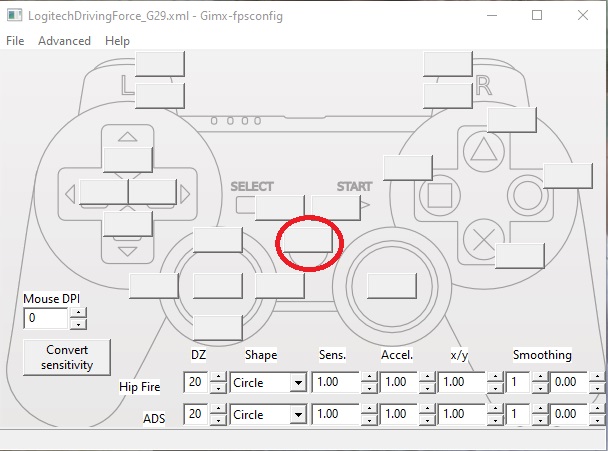
- Screenshot 2020-11-11 052918.jpg (73.05 KiB) Viewed 4527 times
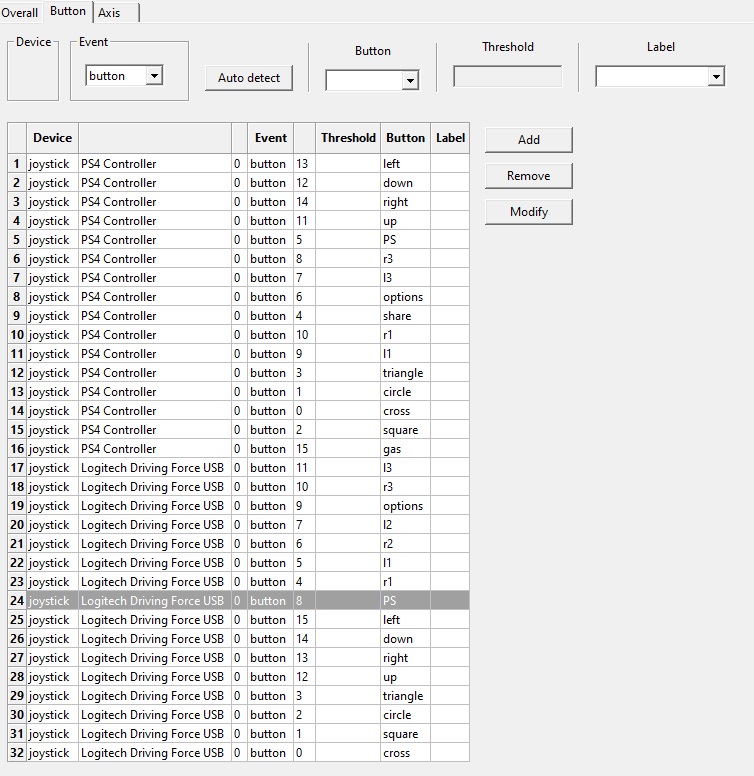
- Screenshot 2020-11-11 053656.jpg (196.17 KiB) Viewed 4527 times
Re: firmware loading problems
Posted: Wed Nov 11, 2020 4:56 pm
by spara77
top!! thanks!!!!!!!!!!the best!!! i can try!!
Re: firmware loading problems
Posted: Fri Nov 13, 2020 3:24 pm
by spara77
good day, unfortunately I made several attempts but I did not succeed! I'm good with the pc in general, but I don't understand programming. but first of all I wanted to get rid of my doubts about the messages that gimx gives me once started.
first notice ...
- macros are not available for joypad ps4
-haptic core has source haptic_source_lg for device
-haptic core has sink haptic_sink_lg for joypad (logitech whells)
-src / windows / gprio.c: 376unsetprocessaffinites: setprocessaffinitymask failed with error: access denied
-skipping unsopported change wheel range commands
p.s can I groped to connect a dualshock ps3 instead of the steering wheel to understand if it is a problem of voalnte or pc or other ???
tips?
thanks
Re: firmware loading problems
Posted: Fri Nov 13, 2020 5:27 pm
by LoneWolf81
Set the messages to log file and paste it on pastebin then link it here