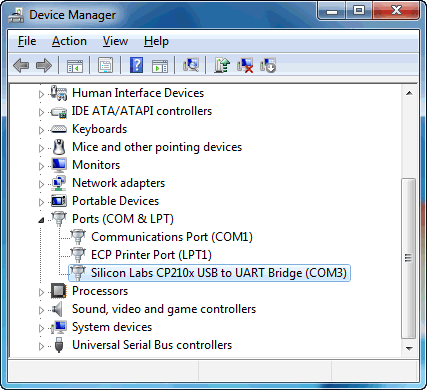Page 1 of 2
BLUE SCREEN WIN 10
Posted: Tue May 19, 2020 1:27 pm
by desdecanarias
First I want to say that the GIMX project is excellent, congratulations team. I have a problem how many times when I start my GIMX to play my Windows 10 restarts with blue screen (STOP CODE) does not specify the type of error, someone knows what the solution is. Thank you.
Re: BLUE SCREEN WIN 10
Posted: Tue May 19, 2020 1:52 pm
by LoneWolf81
Hi
I know the BSOD is probably preventing you from getting a log file.
What version of GIMX are you using and do you by any chance have Logitech G hub installed.
If you do not have the latest version of GIMX I would recommend you uninstall it and USBdk and restart your computer. Afterwards reboot and reinstall GIMX 8. If you upgraded to GIMX 8 please check to see if you have USBdk v1.00-22 installed.
Re: BLUE SCREEN WIN 10
Posted: Tue May 19, 2020 3:23 pm
by desdecanarias
hello brother I am using the latest version of GIMX, and I use a Steelseries mouse. I followed your steps but my pc has blue screen again (Stop code: WDF Violation) I will update the drivers.
Re: BLUE SCREEN WIN 10
Posted: Tue May 19, 2020 3:31 pm
by desdecanarias
Code: Select all
opción global -l con valor `log.txt'
opción global -c con valor `fort.xml'
controlador #1: opción -p con valor `COM3'
leyendo argumentos del controlador #2
flag de estado determinada
subpos flag determinada
flag force_updates determinada
auto-grab flag is set
GIMX 8.0 x86_64
Windows 10 (or later) x64
Kernel version: 10.0 (18363)
Adaptador GIMX detectado, el tipo de controlador es: XOnePad.
Firmware version: 8.0
Reset enviado al adaptador GIMX.
Current baudrate: 500000 bps.
Trying baudrate: 2000000 bps.
Trying baudrate: 1000000 bps.
Trying baudrate: 500000 bps.
Using baudrate: 500000 bps.
encontrado dispostivo pass-through 0x045e:0x02ea
rounding timer period 1000us to 992us
registered joystick 0 with name "XInput Controller"
Usando frecuencia de refresco por defecto: 4.00ms
mouse 0 has name 'ASUS Touchpad' and virtual id 0
mouse 1 has name 'Mouse compatible con HID' and virtual id 0
keyboard 0 has name 'Dispositivo de teclado HID' and virtual id 0
keyboard 1 has name 'Dispositivo de teclado HID' and virtual id 1
keyboard 2 has name 'Teclado PS/2 extendido para PC/AT (101/102 teclas)' and virtual id 0
joystick 0 has name 'XInput Controller' and virtual id 0
Dump of C:\Users\Leandro\AppData\Roaming/gimx/config/fort.xml:
file:/C:/Users/Leandro/AppData/Roaming/gimx/config/fort.xml:1: parser error : Document is empty
^
Error: could not parse file C:\Users\Leandro\AppData\Roaming/gimx/config/fort.xml: Result too large
Error: read_file failed
Re: BLUE SCREEN WIN 10
Posted: Tue May 19, 2020 5:56 pm
by LoneWolf81
Does the bluescreen still occur ?
Can you give me some more information on your config file?
Re: BLUE SCREEN WIN 10
Posted: Tue May 19, 2020 7:28 pm
by desdecanarias
Code: Select all
opción global -l con valor `log.txt'
opción global -c con valor `aaaa.xml'
controlador #1: opción -p con valor `COM4'
leyendo argumentos del controlador #2
subpos flag determinada
flag force_updates determinada
auto-grab flag is set
GIMX 8.0 x86_64
Windows 10 (or later) x64
Kernel version: 10.0 (18363)
Adaptador GIMX detectado, el tipo de controlador es: XOnePad.
Firmware version: 8.0
Reset enviado al adaptador GIMX.
Current baudrate: 500000 bps.
Trying baudrate: 2000000 bps.
Trying baudrate: 1000000 bps.
Trying baudrate: 500000 bps.
Using baudrate: 500000 bps.
encontrado dispostivo pass-through 0x045e:0x02ea
rounding timer period 1000us to 991us
registered joystick 0 with name "XInput Controller"
Usando frecuencia de refresco por defecto: 4.00ms
mouse 0 has name 'Mouse compatible con HID' and virtual id 0
mouse 1 has name 'ASUS Touchpad' and virtual id 0
keyboard 0 has name 'Dispositivo de teclado HID' and virtual id 0
keyboard 1 has name 'Dispositivo de teclado HID' and virtual id 1
keyboard 2 has name 'Teclado PS/2 extendido para PC/AT (101/102 teclas)' and virtual id 0
joystick 0 has name 'XInput Controller' and virtual id 0
Dump of C:\Users\Leandro\AppData\Roaming/gimx/config/aaaa.xml:
<?xml version="1.0" encoding="UTF-8"?>
<root>
<controller id="1" dpi="0" type="Sixaxis">
<configuration id="1">
<trigger type="" id="" name="" button_id="" switch_back="no" delay="0"/>
<mouse_options_list>
<mouse name="Mouse compatible con HID" id="0" mode="Aiming" buffer_size="1" filter="0.00"/>
</mouse_options_list>
<intensity_list/>
<button_map>
<button id="abs_axis_16" label="">
<device type="keyboard" id="0" name="Teclado PS/2 extendido para PC/AT (101/102 teclas)"/>
<event type="button" id="LALT"/>
</button>
<button id="abs_axis_15" label="">
<device type="mouse" id="0" name="Mouse compatible con HID"/>
<event type="button" id="BUTTON_X1"/>
</button>
<button id="abs_axis_14" label="">
<device type="mouse" id="0" name="Mouse compatible con HID"/>
<event type="button" id="BUTTON_LEFT"/>
</button>
<button id="abs_axis_13" label="">
<device type="mouse" id="0" name="Mouse compatible con HID"/>
<event type="button" id="BUTTON_RIGHT"/>
</button>
<button id="abs_axis_12" label="">
<device type="keyboard" id="0" name="Teclado PS/2 extendido para PC/AT (101/102 teclas)"/>
<event type="button" id="e"/>
</button>
<button id="abs_axis_11" label="">
<device type="keyboard" id="0" name="Teclado PS/2 extendido para PC/AT (101/102 teclas)"/>
<event type="button" id="q"/>
</button>
<button id="abs_axis_10" label="">
<device type="keyboard" id="0" name="Teclado PS/2 extendido para PC/AT (101/102 teclas)"/>
<event type="button" id="r"/>
</button>
<button id="abs_axis_9" label="">
<device type="keyboard" id="0" name="Teclado PS/2 extendido para PC/AT (101/102 teclas)"/>
<event type="button" id="SPACE"/>
</button>
<button id="abs_axis_8" label="">
<device type="keyboard" id="0" name="Teclado PS/2 extendido para PC/AT (101/102 teclas)"/>
<event type="button" id="LSHIFT"/>
</button>
<button id="abs_axis_4" label="">
<device type="mouse" id="0" name="Mouse compatible con HID"/>
<event type="button" id="BUTTON_X1"/>
</button>
<button id="abs_axis_3" label="">
<device type="mouse" id="0" name="Mouse compatible con HID"/>
<event type="button" id="BUTTON_WHEELDOWN"/>
</button>
<button id="abs_axis_1" label="">
<device type="keyboard" id="0" name="Teclado PS/2 extendido para PC/AT (101/102 teclas)"/>
<event type="button" id="1"/>
</button>
<button id="abs_axis_0" label="">
<device type="mouse" id="0" name="Mouse compatible con HID"/>
<event type="button" id="BUTTON_WHEELUP"/>
</button>
</button_map>
<axis_map>
<axis id="rel_axis_3" label="Aiming - y axis">
<device type="mouse" id="0" name="Mouse compatible con HID"/>
<event type="axis" id="y" dead_zone="0" multiplier="8.00" exponent="0.56" shape="Circle"/>
</axis>
<axis id="rel_axis_2" label="Aiming - x axis">
<device type="mouse" id="0" name="Mouse compatible con HID"/>
<event type="axis" id="x" dead_zone="0" multiplier="8.00" exponent="0.56" shape="Circle"/>
</axis>
<axis id="rel_axis_0-" label="">
<device type="keyboard" id="0" name="Teclado PS/2 extendido para PC/AT (101/102 teclas)"/>
<event type="button" id="a"/>
</axis>
<axis id="rel_axis_1+" label="">
<device type="keyboard" id="0" name="Teclado PS/2 extendido para PC/AT (101/102 teclas)"/>
<event type="button" id="s"/>
</axis>
<axis id="rel_axis_0+" label="">
<device type="keyboard" id="0" name="Teclado PS/2 extendido para PC/AT (101/102 teclas)"/>
<event type="button" id="d"/>
</axis>
<axis id="rel_axis_1-" label="">
<device type="keyboard" id="0" name="Teclado PS/2 extendido para PC/AT (101/102 teclas)"/>
<event type="button" id="w"/>
</axis>
</axis_map>
<joystick_corrections_list/>
</configuration>
<configuration id="2">
<trigger type="mouse" id="0" name="Mouse compatible con HID" button_id="BUTTON_RIGHT" switch_back="yes" delay="0"/>
<mouse_options_list>
<mouse name="Mouse compatible con HID" id="0" mode="Aiming" buffer_size="1" filter="0.00"/>
</mouse_options_list>
<intensity_list/>
<button_map>
<button id="abs_axis_16" label="">
<device type="keyboard" id="0" name="Teclado PS/2 extendido para PC/AT (101/102 teclas)"/>
<event type="button" id="LALT"/>
</button>
<button id="abs_axis_15" label="">
<device type="mouse" id="0" name="Mouse compatible con HID"/>
<event type="button" id="BUTTON_X1"/>
</button>
<button id="abs_axis_14" label="">
<device type="mouse" id="0" name="Mouse compatible con HID"/>
<event type="button" id="BUTTON_LEFT"/>
</button>
<button id="abs_axis_13" label="">
<device type="mouse" id="0" name="Mouse compatible con HID"/>
<event type="button" id="BUTTON_RIGHT"/>
</button>
<button id="abs_axis_12" label="">
<device type="keyboard" id="0" name="Teclado PS/2 extendido para PC/AT (101/102 teclas)"/>
<event type="button" id="e"/>
</button>
<button id="abs_axis_11" label="">
<device type="keyboard" id="0" name="Teclado PS/2 extendido para PC/AT (101/102 teclas)"/>
<event type="button" id="q"/>
</button>
<button id="abs_axis_10" label="">
<device type="keyboard" id="0" name="Teclado PS/2 extendido para PC/AT (101/102 teclas)"/>
<event type="button" id="r"/>
</button>
<button id="abs_axis_9" label="">
<device type="keyboard" id="0" name="Teclado PS/2 extendido para PC/AT (101/102 teclas)"/>
<event type="button" id="SPACE"/>
</button>
<button id="abs_axis_8" label="">
<device type="keyboard" id="0" name="Teclado PS/2 extendido para PC/AT (101/102 teclas)"/>
<event type="button" id="LSHIFT"/>
</button>
<button id="abs_axis_4" label="">
<device type="mouse" id="0" name="Mouse compatible con HID"/>
<event type="button" id="BUTTON_X1"/>
</button>
<button id="abs_axis_3" label="">
<device type="mouse" id="0" name="Mouse compatible con HID"/>
<event type="button" id="BUTTON_WHEELDOWN"/>
</button>
<button id="abs_axis_1" label="">
<device type="keyboard" id="0" name="Teclado PS/2 extendido para PC/AT (101/102 teclas)"/>
<event type="button" id="1"/>
</button>
<button id="abs_axis_0" label="">
<device type="mouse" id="0" name="Mouse compatible con HID"/>
<event type="button" id="BUTTON_WHEELUP"/>
</button>
</button_map>
<axis_map>
<axis id="rel_axis_3" label="Aiming - y axis">
<device type="mouse" id="0" name="Mouse compatible con HID"/>
<event type="axis" id="y" dead_zone="0" multiplier="11.60" exponent="0.54" shape="Circle"/>
</axis>
<axis id="rel_axis_2" label="Aiming - x axis">
<device type="mouse" id="0" name="Mouse compatible con HID"/>
<event type="axis" id="x" dead_zone="0" multiplier="8.00" exponent="0.54" shape="Circle"/>
</axis>
<axis id="rel_axis_0-" label="">
<device type="keyboard" id="0" name="Teclado PS/2 extendido para PC/AT (101/102 teclas)"/>
<event type="button" id="a"/>
</axis>
<axis id="rel_axis_1+" label="">
<device type="keyboard" id="0" name="Teclado PS/2 extendido para PC/AT (101/102 teclas)"/>
<event type="button" id="s"/>
</axis>
<axis id="rel_axis_0+" label="">
<device type="keyboard" id="0" name="Teclado PS/2 extendido para PC/AT (101/102 teclas)"/>
<event type="button" id="d"/>
</axis>
<axis id="rel_axis_1-" label="">
<device type="keyboard" id="0" name="Teclado PS/2 extendido para PC/AT (101/102 teclas)"/>
<event type="button" id="w"/>
</axis>
</axis_map>
<joystick_corrections_list/>
</configuration>
</controller>
</root>
Press the guide button of the controller for 2 seconds.
rounding timer period 4000us to 3967us
src/windows/gserial.c:66 set_serial_params: SetCommState failed with error: El parámetro no es correcto.
Error: Fallo al abrir el controlador GIMX
Error: failed to send data to the GIMX adapter
Mouse frequency is 500Hz.
Saliendo
Re: BLUE SCREEN WIN 10
Posted: Wed May 20, 2020 6:40 am
by GoDlike
So the bluescreen is gone?
Log indicates some problem with your adapter. Do you use official one or DIY?
Re: BLUE SCREEN WIN 10
Posted: Wed May 20, 2020 6:44 am
by Matlo
Hello,
Please also check that you are using the right COM port.
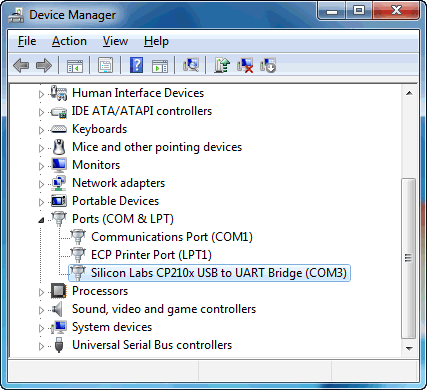
Re: BLUE SCREEN WIN 10
Posted: Wed May 20, 2020 2:03 pm
by desdecanarias
Hi guys, I have the gimx that I bought in the official store. Before, it had port (4) and I reinstalled win 10, now port (3) appears, but after using the Gimx launcher a few times, win10 crashes with the WDF Violation blue screen. I think it would be best to use linux. Which district is better to use Gimx? Thank you.
Re: BLUE SCREEN WIN 10
Posted: Wed May 20, 2020 2:21 pm
by LoneWolf81
I prefer Linux Mint currently I have a test laptop running 19.3 and it works great with GIMX 8.
Let us know the outcome