It is happening here too but only with GT Sport. With Project Cars I can use the dial without problems. For GT Sport I remapped in game the dial to (+/-) and worked.raceguy wrote: ↑Mon Oct 30, 2017 3:56 am I'm having the same issue with the "dial up" and "dial down" emulation. Pressing the mapped button once acts like it's being held down, so there's no way to step the TCS control in GT Sport a single setting at a time. Instead it just jumps from 0 to 5 and back to 0.
+ -, dial up/down buttons
Re: + -, dial up/down buttons
Re: + -, dial up/down buttons
Same symptoms here too.
Re: + -, dial up/down buttons
I also tried in game, but I did not succeed. what commands you used?naldin wrote: ↑Mon Oct 30, 2017 1:37 pmIt is happening here too but only with GT Sport. With Project Cars I can use the dial without problems. For GT Sport I remapped in game the dial to (+/-) and worked.raceguy wrote: ↑Mon Oct 30, 2017 3:56 am I'm having the same issue with the "dial up" and "dial down" emulation. Pressing the mapped button once acts like it's being held down, so there's no way to step the TCS control in GT Sport a single setting at a time. Instead it just jumps from 0 to 5 and back to 0.
Re: + -, dial up/down buttons
Look my config:claucla wrote: ↑Mon Oct 30, 2017 3:53 pmI also tried in game, but I did not succeed. what commands you used?naldin wrote: ↑Mon Oct 30, 2017 1:37 pmIt is happening here too but only with GT Sport. With Project Cars I can use the dial without problems. For GT Sport I remapped in game the dial to (+/-) and worked.raceguy wrote: ↑Mon Oct 30, 2017 3:56 am I'm having the same issue with the "dial up" and "dial down" emulation. Pressing the mapped button once acts like it's being held down, so there's no way to step the TCS control in GT Sport a single setting at a time. Instead it just jumps from 0 to 5 and back to 0.
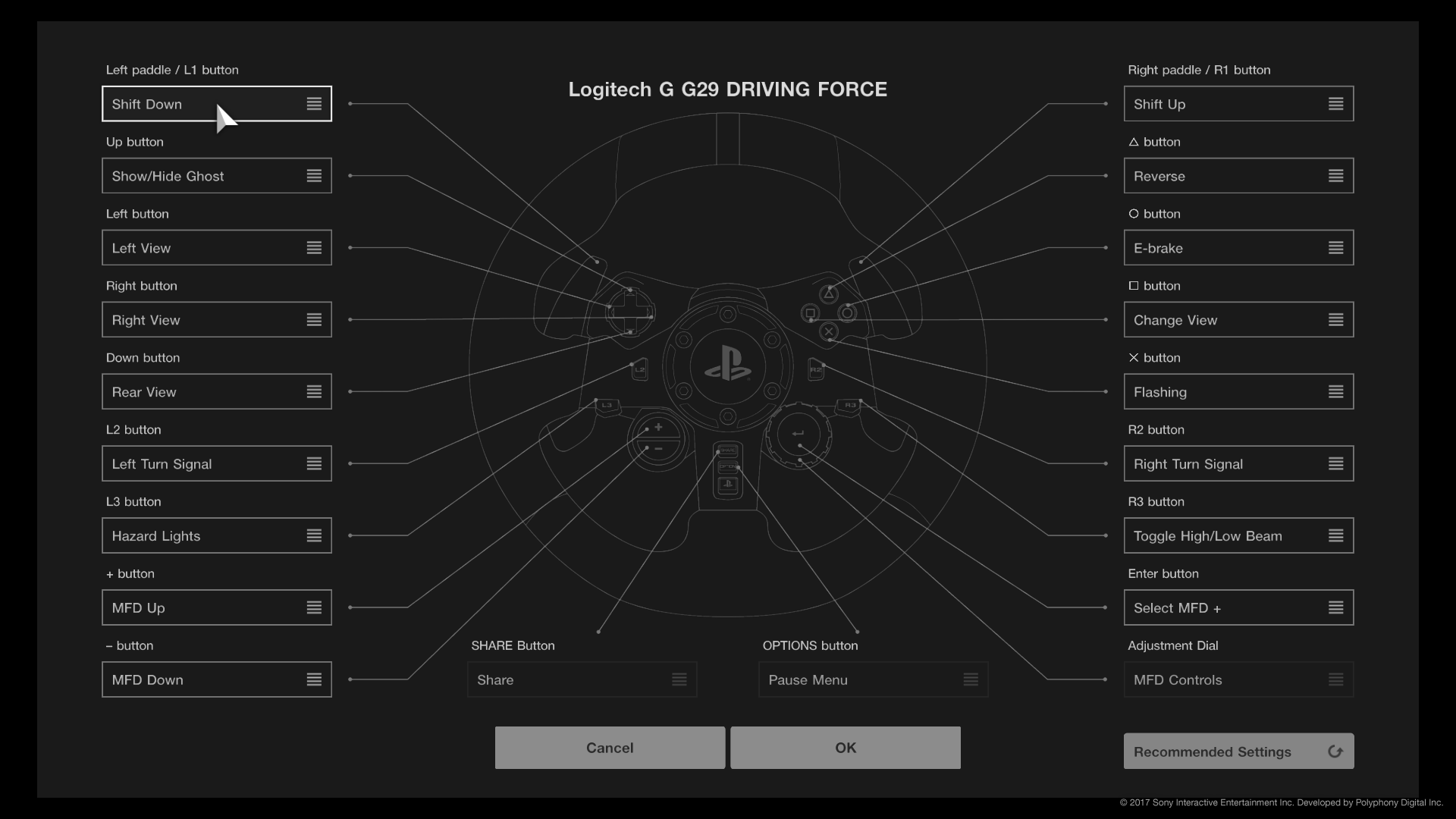
Re: + -, dial up/down buttons
So are the recommended settings. I have changed the right turn signal with rear view and left turn signal with e-brake, the same for the rest.
Re: + -, dial up/down buttons
This is the recommended settings. In the first picture you can see that I change the + button, - button and enter button.
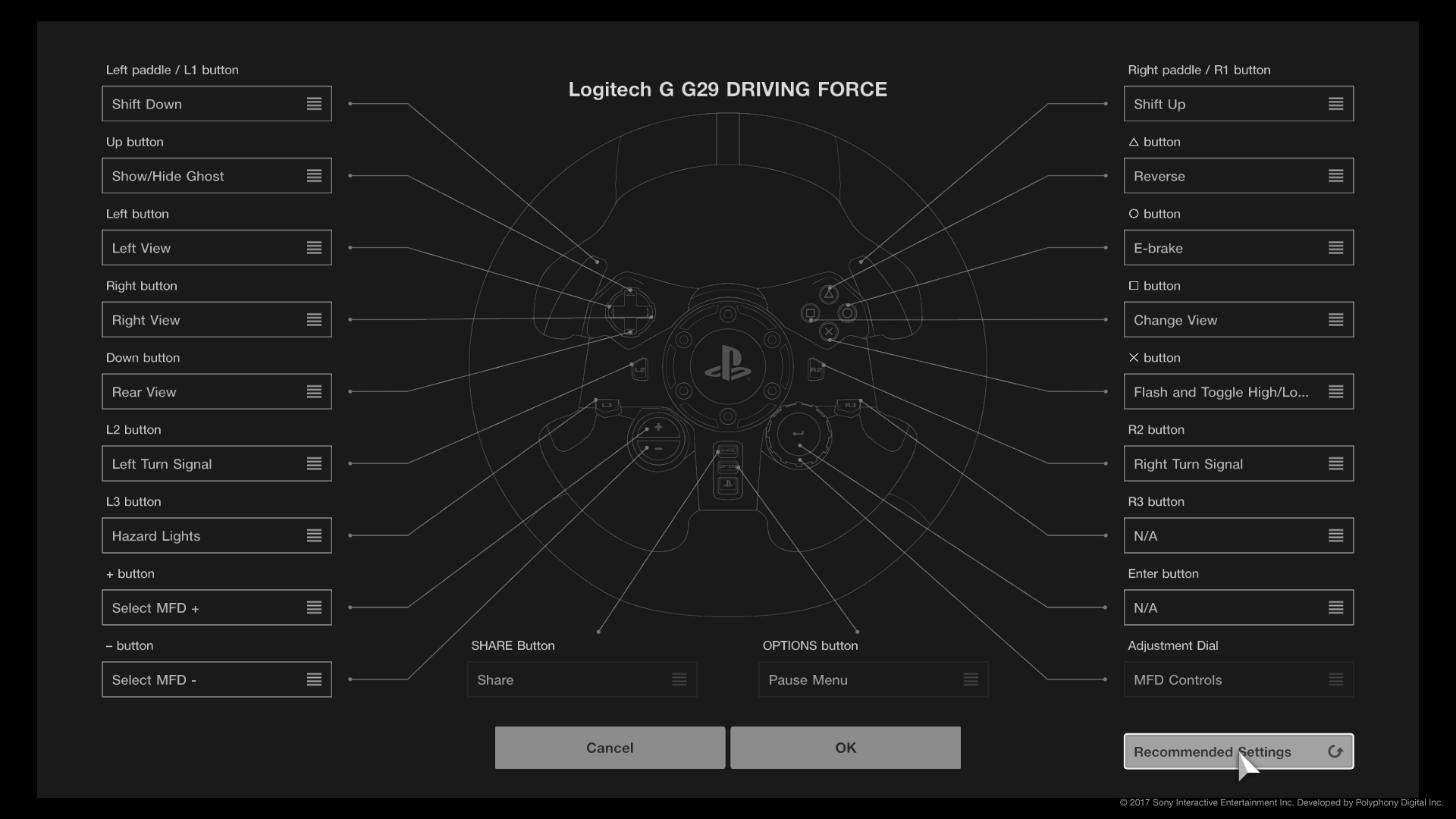
Re: + -, dial up/down buttons
Just reviewed the GIMX source code.
The only potential issue is that dial up, dial down and enter are conflicting.
For example if you hold + and then press enter this releases + when it should still be pressed.
The problem you are seeing may be a timing issue. With a real dial the button is pressed a really short time (one refresh period, which is 5ms). With a standard button it is pressed much longer.
Something to try is to use a macro to control the timing. For example if you want to use button 21 to control dial up, remove button 21 from config, and bind key 'p' to dial up instead. Then add this in a dial.txt file located in the macro directory:
The macro directory is at the same level as the config directory. If it does not exist, just create it (beware, directory name is case sensitive).
The only potential issue is that dial up, dial down and enter are conflicting.
For example if you hold + and then press enter this releases + when it should still be pressed.
The problem you are seeing may be a timing issue. With a real dial the button is pressed a really short time (one refresh period, which is 5ms). With a standard button it is pressed much longer.
Something to try is to use a macro to control the timing. For example if you want to use button 21 to control dial up, remove button 21 from config, and bind key 'p' to dial up instead. Then add this in a dial.txt file located in the macro directory:
Code: Select all
MACRO JBUTTONDOWN 21
KEYDOWN p
DELAY 5
KEYUP pGIMX creator
Re: + -, dial up/down buttons
Is there any oficial config file for the DF_GT running in linux/raspbian?
The "stock" in version 6.10 package the "+ -" buttons don't work.
Thank you
The "stock" in version 6.10 package the "+ -" buttons don't work.
Thank you
Re: + -, dial up/down buttons
Configurations are not provided with the GIMX software.
gimx-launcher downloads them from the GIMX config repository.
The DFGT config was updated. Download it again and retry.
gimx-launcher downloads them from the GIMX config repository.
The DFGT config was updated. Download it again and retry.
GIMX creator
-
edschneider
- Posts: 2
- Joined: Sun Dec 03, 2017 9:49 pm
- Location: São Paulo/BR
Re: + -, dial up/down buttons
I try this config suggested and doesnt work for me, i can't play normally GTS becouse this problem with dial up & down...Matlo wrote: ↑Tue Oct 31, 2017 9:28 pm Just reviewed the GIMX source code.
The only potential issue is that dial up, dial down and enter are conflicting.
For example if you hold + and then press enter this releases + when it should still be pressed.
The problem you are seeing may be a timing issue. With a real dial the button is pressed a really short time (one refresh period, which is 5ms). With a standard button it is pressed much longer.
Something to try is to use a macro to control the timing. For example if you want to use button 21 to control dial up, remove button 21 from config, and bind key 'p' to dial up instead. Then add this in a dial.txt file located in the macro directory:The macro directory is at the same level as the config directory. If it does not exist, just create it (beware, directory name is case sensitive).Code: Select all
MACRO JBUTTONDOWN 21 KEYDOWN p DELAY 5 KEYUP p
Any suggest?