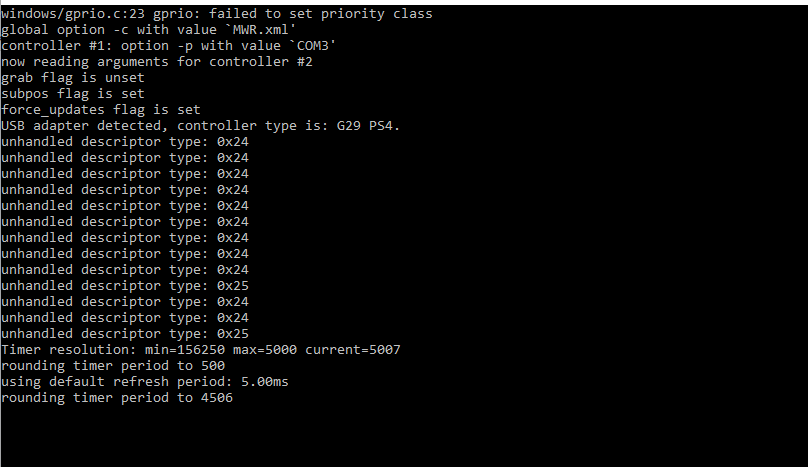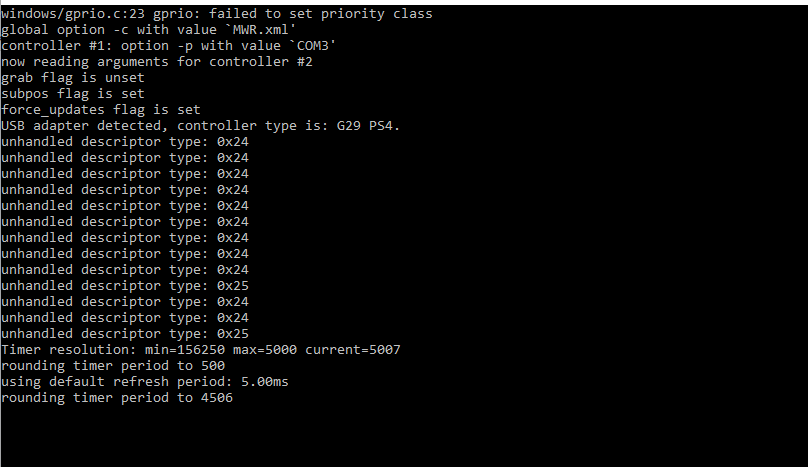Search found 13 matches
- Sat Mar 25, 2017 6:31 pm
- Forum: Support
- Topic: Help with GIMX bought from the shop
- Replies: 20
- Views: 11836
Re: Help with GIMX bought from the shop
I set the mouse DPI and went through the calibration again. It's still not precise at all like the video above.
- Fri Mar 17, 2017 4:24 pm
- Forum: Support
- Topic: Help with GIMX bought from the shop
- Replies: 20
- Views: 11836
Re: Help with GIMX bought from the shop
Changing the deadzone to various degrees doesn't seem to do anything at all.
- Thu Mar 16, 2017 5:06 pm
- Forum: Support
- Topic: Help with GIMX bought from the shop
- Replies: 20
- Views: 11836
- Wed Mar 15, 2017 5:21 pm
- Forum: Support
- Topic: Help with GIMX bought from the shop
- Replies: 20
- Views: 11836
Re: Help with GIMX bought from the shop
So i did the mouse calibration thing, but i can't seem to change anything that makes the mouse move normal.
https://www.youtube.com/watch?v=gziHkdb ... e=youtu.be
Here is what it looks like when i move left and right in a straight line, and how it's also crooked going up and down.
https://www.youtube.com/watch?v=gziHkdb ... e=youtu.be
Here is what it looks like when i move left and right in a straight line, and how it's also crooked going up and down.
- Mon Mar 13, 2017 5:26 pm
- Forum: Support
- Topic: Help with GIMX bought from the shop
- Replies: 20
- Views: 11836
Re: Help with GIMX bought from the shop
https://youtu.be/6hDM3T3ymLs
Also this is how the game behaves going left in a straight line. Is there some tool to calibrate the mouse for GIMX?
Also this is how the game behaves going left in a straight line. Is there some tool to calibrate the mouse for GIMX?
- Mon Mar 13, 2017 5:12 pm
- Forum: Support
- Topic: Help with GIMX bought from the shop
- Replies: 20
- Views: 11836
Re: Help with GIMX bought from the shop
Hey thanks i got it working, i was wondering is there a way to get the right click to be toggle aim with GIMX since the game doesn't support it.
- Sun Mar 12, 2017 12:39 pm
- Forum: Support
- Topic: Help with GIMX bought from the shop
- Replies: 20
- Views: 11836
Re: Help with GIMX bought from the shop
https://www.youtube.com/watch?v=Pzm6VmvxG7w Here is a video of the process
- Sun Mar 12, 2017 12:15 pm
- Forum: Support
- Topic: Help with GIMX bought from the shop
- Replies: 20
- Views: 11836
Re: Help with GIMX bought from the shop
Okay i plugged in the USB to my PC + the other end in my PS4 that's turned on. I opened arduino builder, loaded the hex file, and choose COM3, since that's the port that i can pick in GIMX-Launcher so i would assume that's the right one. So when it's "Preparing for programming the chip" i ...
- Sun Mar 12, 2017 8:16 am
- Forum: Support
- Topic: Help with GIMX bought from the shop
- Replies: 20
- Views: 11836
Re: Help with GIMX bought from the shop
I did what you posted in the link, and i keep getting the error: Uploading not successful (Error code: -1) At the step: Quickly unplug/replug the atmega32u4 board, or connect RST to GND twice. Am i supposed to remove the USB and plug it in again? Because that's what i did and it doesn't seem to work.
- Sat Mar 11, 2017 8:58 am
- Forum: Support
- Topic: Help with GIMX bought from the shop
- Replies: 20
- Views: 11836
Re: Help with GIMX bought from the shop
i loaded atmega32u4 from the EMUPS4 for the teensy software to emulate the DS4, but GIMX still says that it detects my G27 as the input even though it's not plugged into my PC.